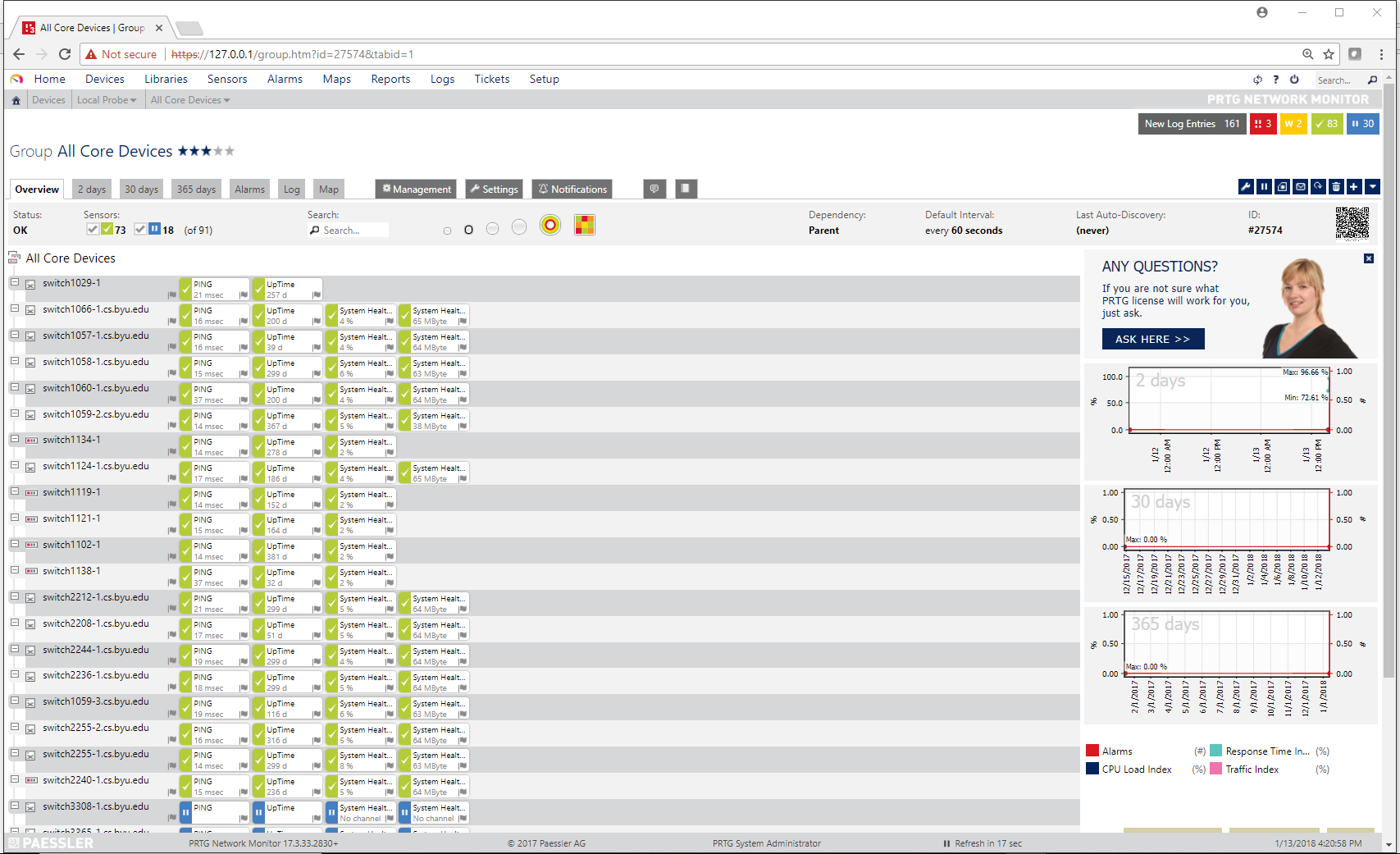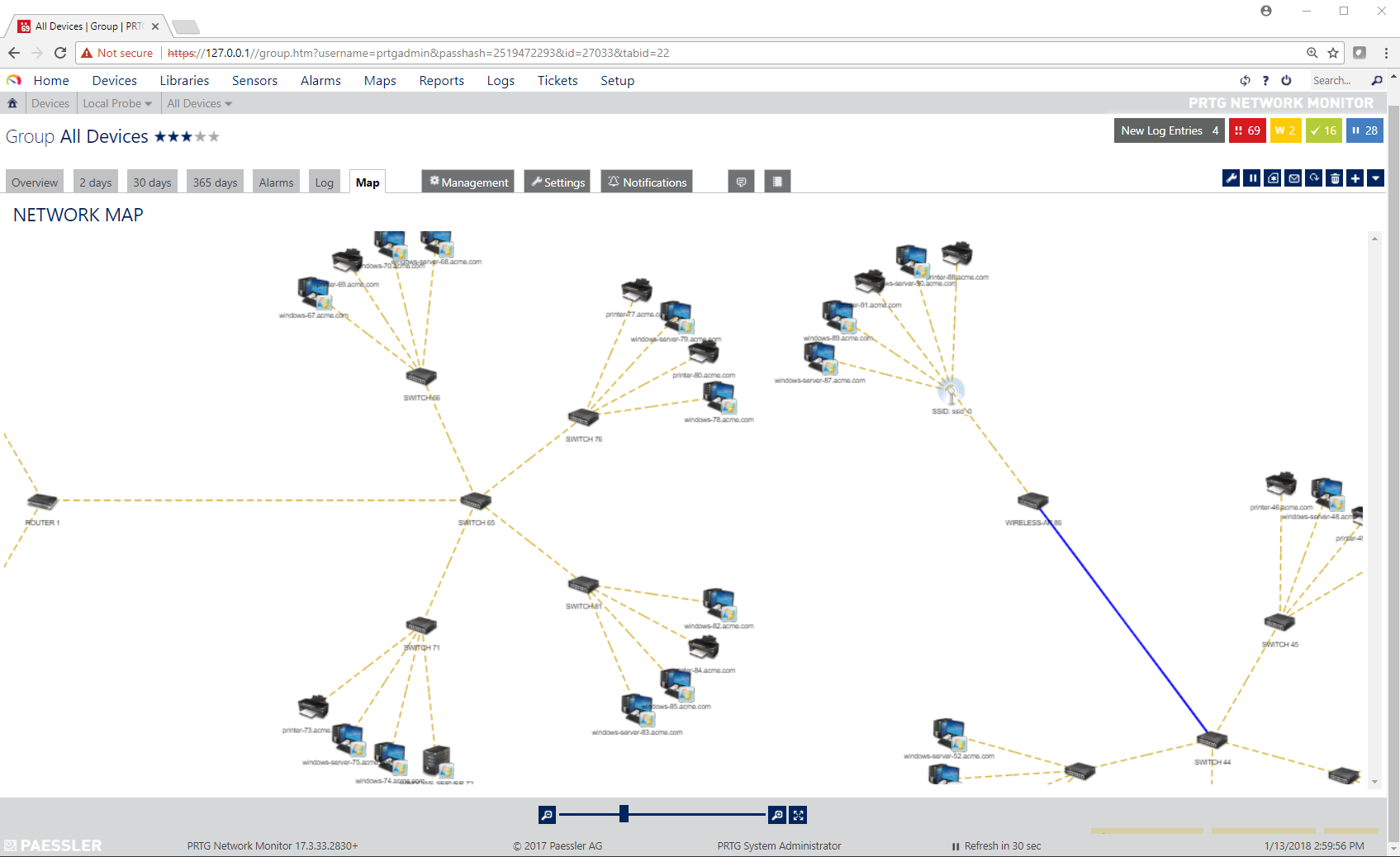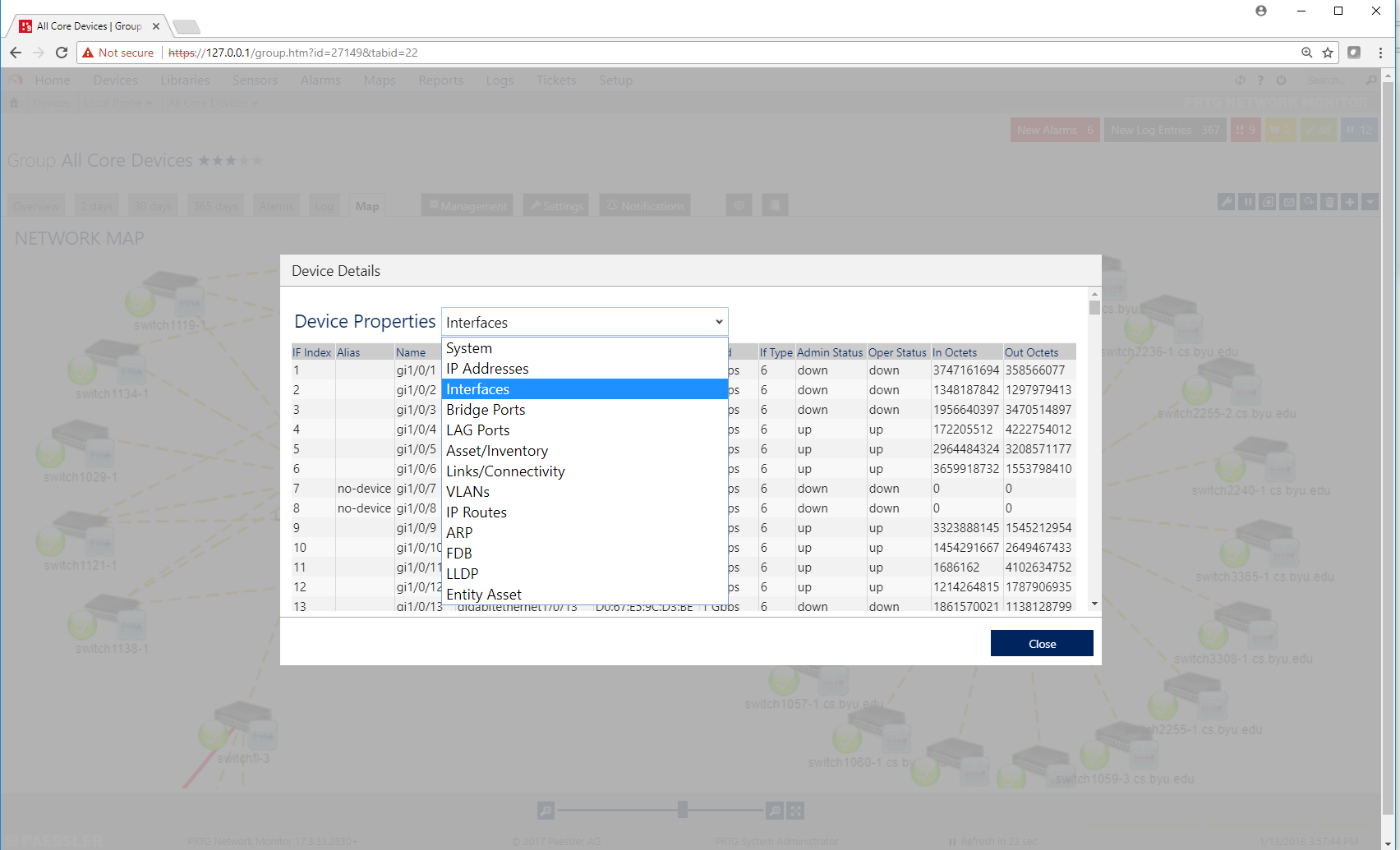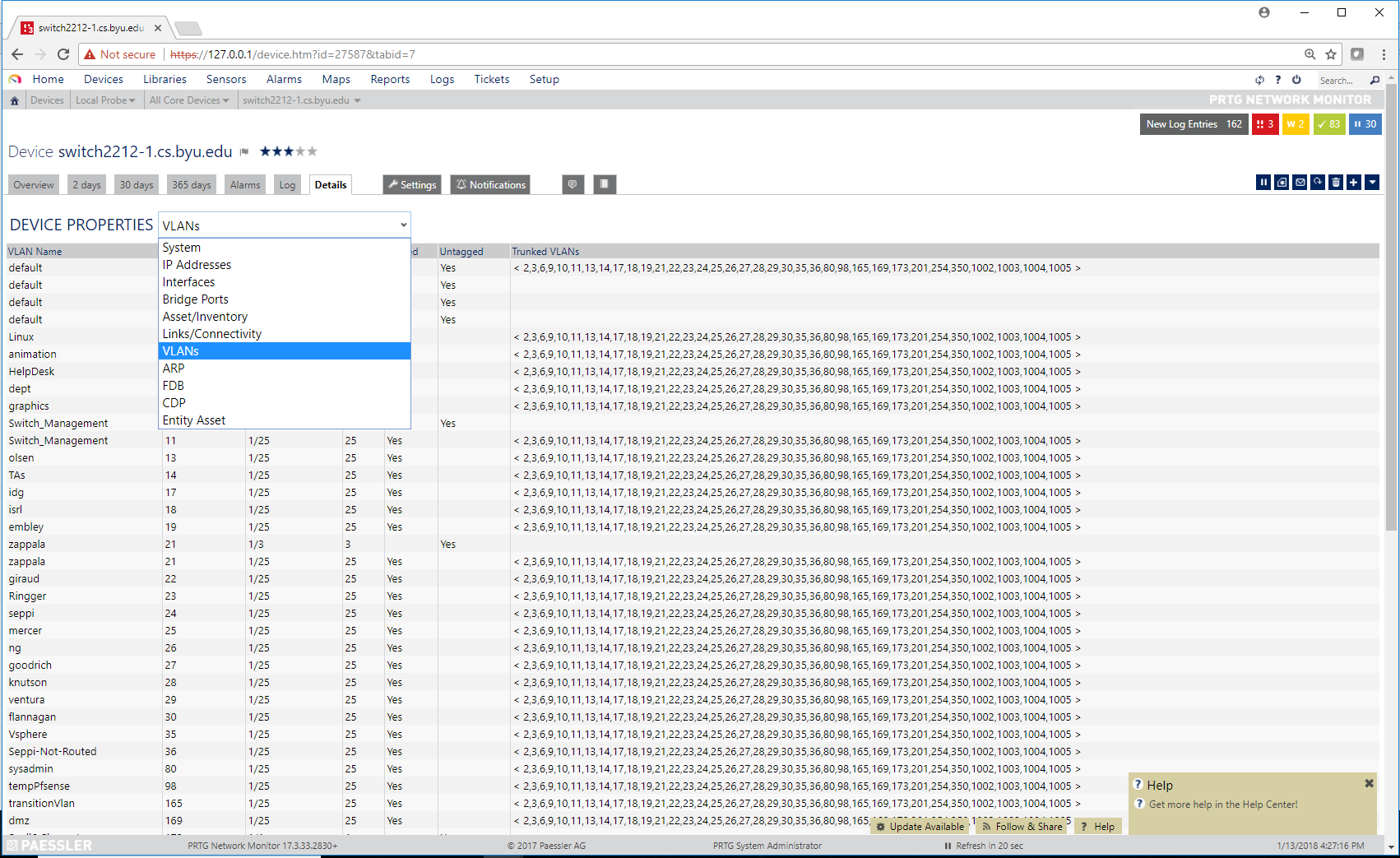UVexplorer is a simple, cost-effective solution that helps IT administrators identify, track, and troubleshoot their IT infrastructure.
UVexplorer Server is a web-based version of UVexplorer targeted at large enterprises and MSPs.
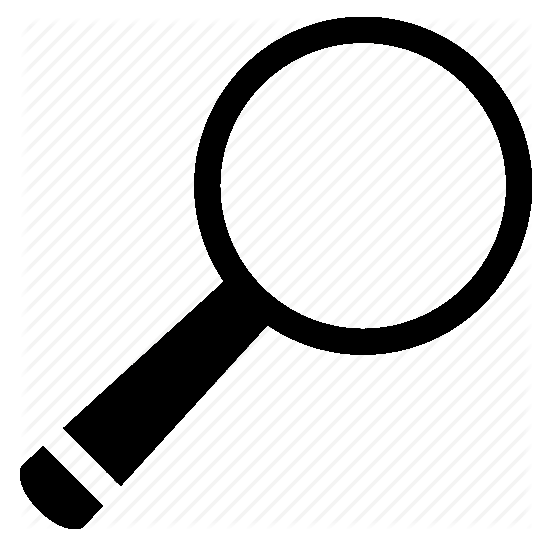
UVexplorer provides fast, accurate discovery of your network devices and the connections between them.
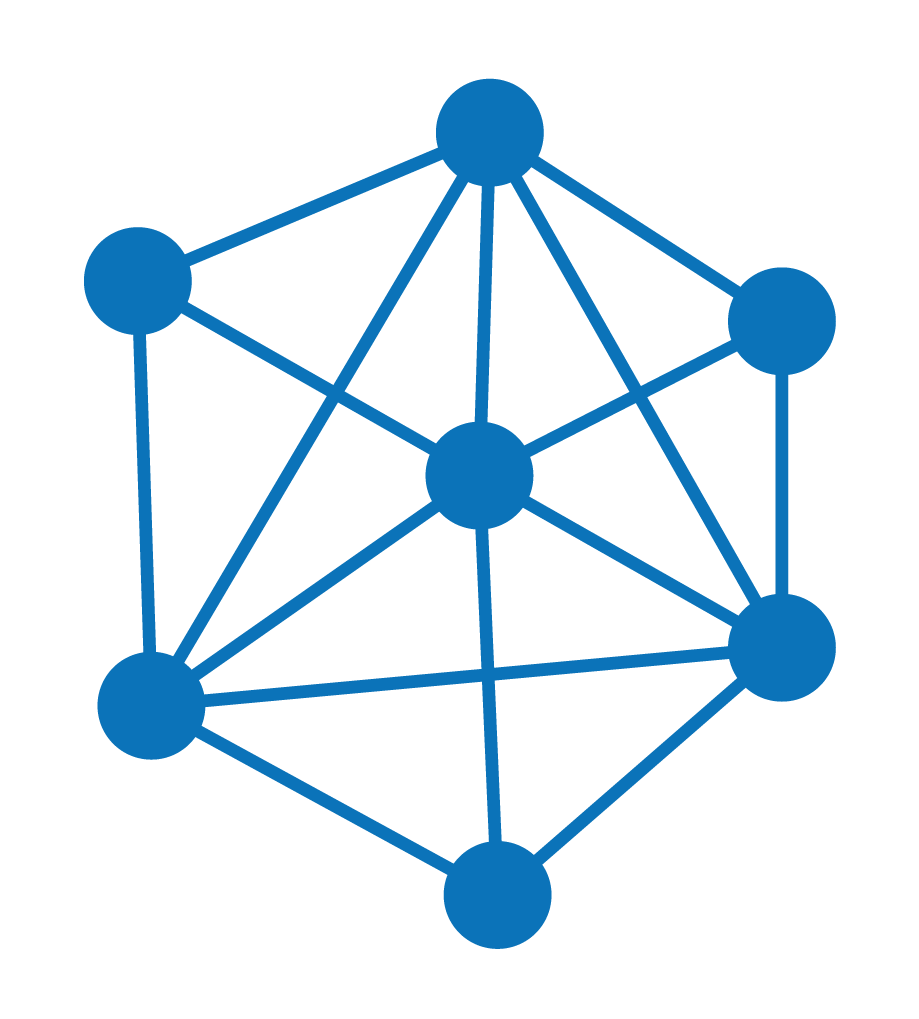
UVexplorer captures detailed device inventory data, and automatically generates detailed network maps that visualize your network's structure and connectivity right down to the port level, including wireless and virtual infrastructure.
UVexplorer can export network maps and device information into the Lucidchart web-based diagramming tool, and also to Microsoft Visio, PDF, and SVG files.
UVexplorer integrates tightly with Paessler's PRTG Network Monitor solution to combine its advanced discovery, inventory, and mapping features with PRTG's powerful network monitoring capabilities.
Discover
UVexplorer is an auto-discovery solution that can discover, map, and collect inventory details for all the IP devices on your network. Using industry standard protocols, UVexplorer can quickly discover everything from routers and switches to servers, workstations, and virtual machines. Need to have more visibility into the wireless or virtual parts of your network? UVexplorer can discover your wireless components including what devices are connected to each wireless AP. Got VMware? UVexplorer can help discover devices on your network that are running as virtual machines and what host they that are currently running on. Within just a few minutes, UVexplorer can discover and visualize all of your network components in a simple and easy-to-use interface.
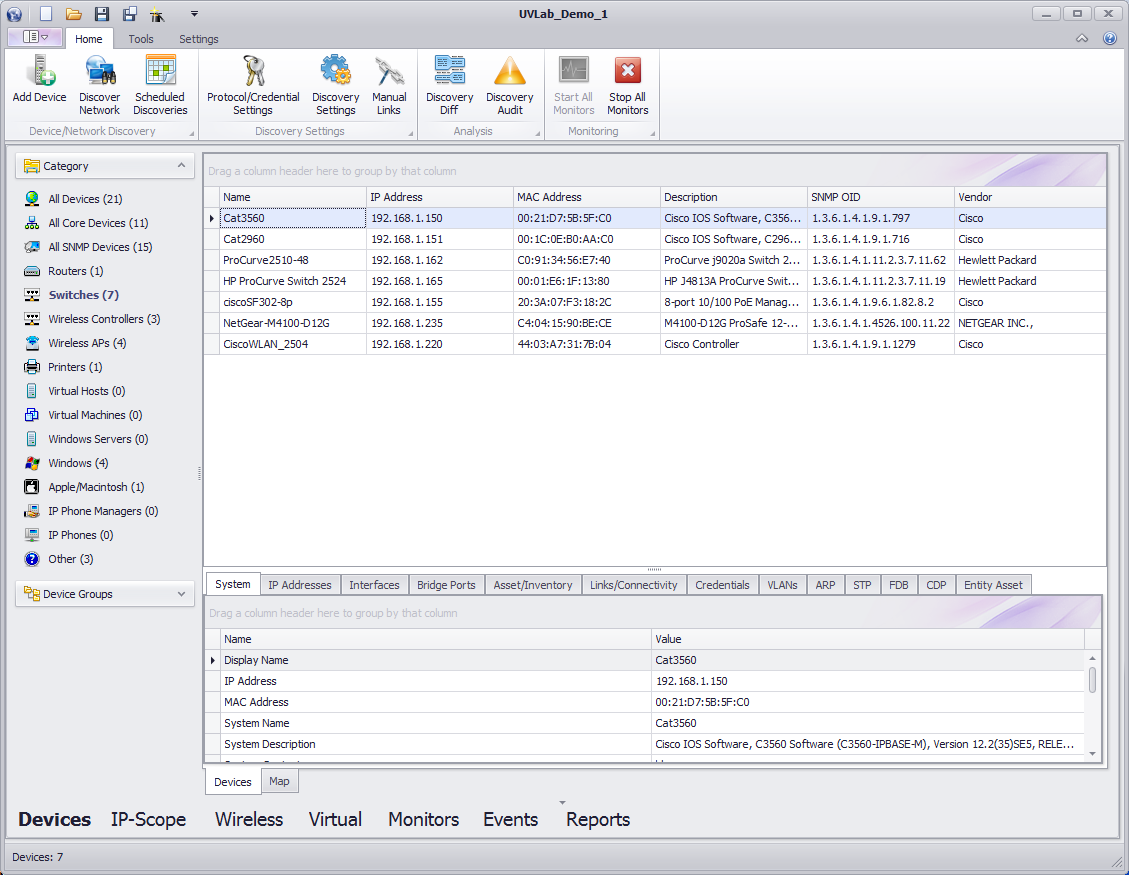
Document
No more out-of-date maps! You read that right! No more out-of-date maps! UVexplorer was built with the intelligence to gather detailed topology for any type of environment. Whether it is wired, wireless, or virtual, UVexplorer will automatically generate the maps you need to "see" everything on your network.
UVexplorer supports mapping features such as:
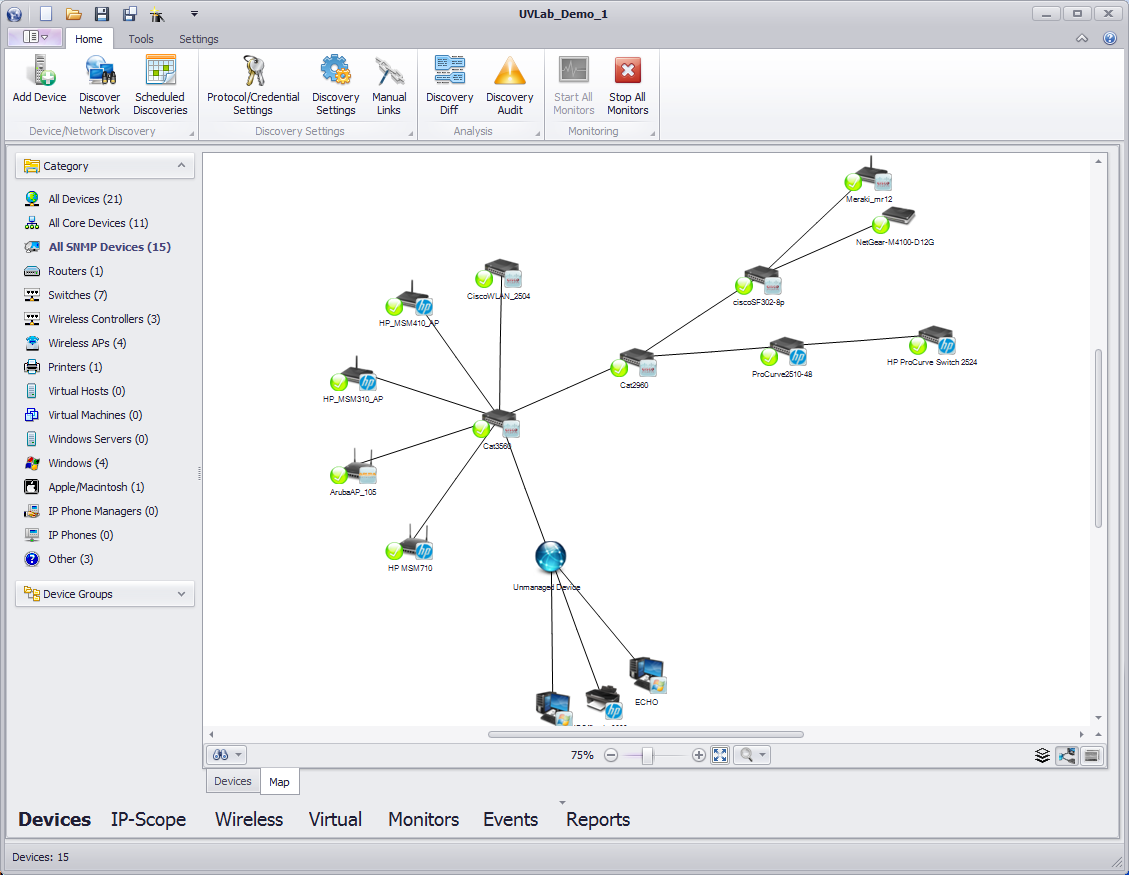
Document
Maps are the "eye-candy" but what good are maps if you don't have the details to go with them? UVexplorer contains device- specific collection techniques to find all the data you will need to create comprehensive asset reports for your IT infrastructure. Just some of the most basic reports include:
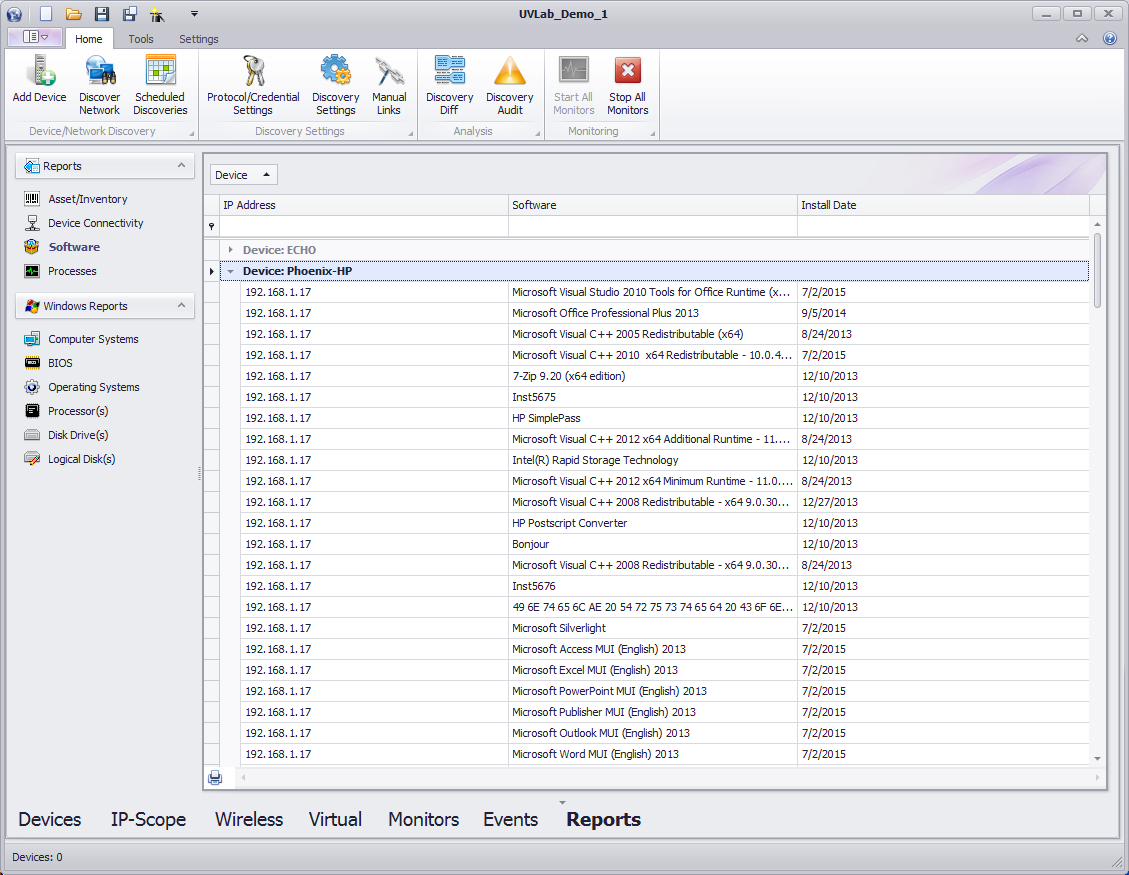
Document
If you need advanced diagramming capabilities, UVexplorer lets you export network maps and device details into the Lucidchart and Microsoft Visio diagramming tools. Since Lucidchart is a web-based application, you can use Lucidchart to share and collaborate on network diagrams with co-workers. UVexplorer can also export network maps and all inventory reports to a variety of external file formats, including PDF, Microsoft Excel, CSV, Plain text, SVG, and more.
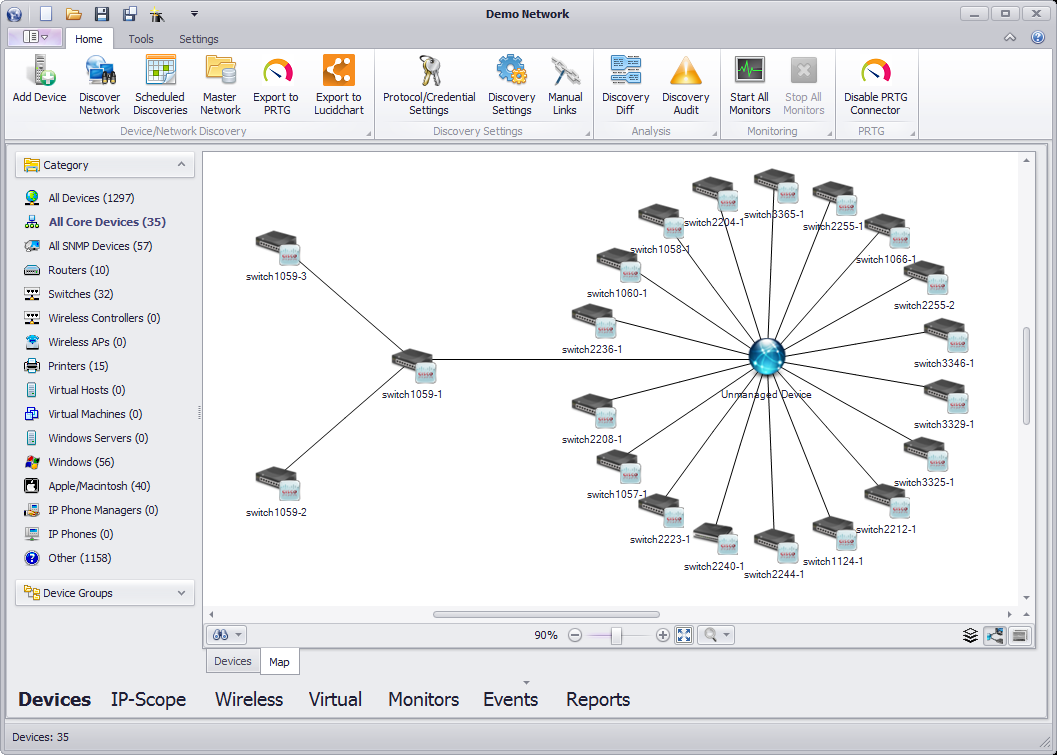
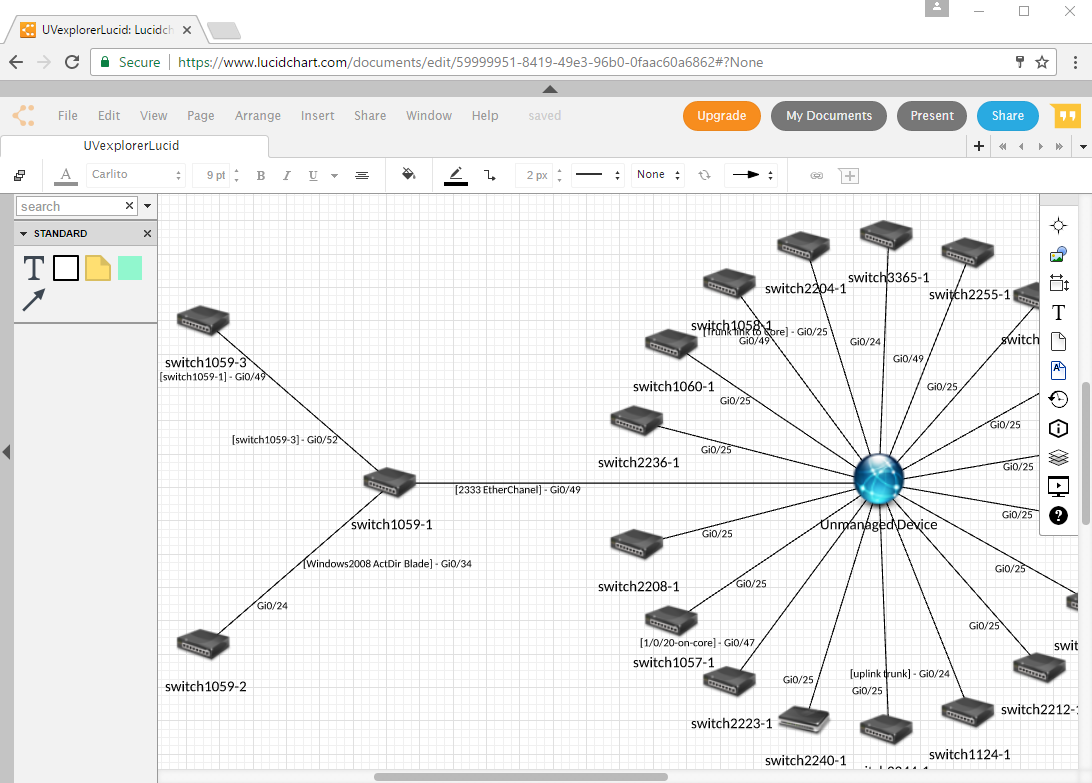
Monitor
UVexplorer can automatically detect and notify when devices and/or topology changes on any segment of your network. Your IT environment is changing all the time, and you can't be the last one to know that a new device is on the network. UVexplorer's scheduled discovery feature allows you to:
With UVexplorer's discovery history, you can review and report on what changes have happened on your network over time. These snap-shots can be invaluable in maintaining regulatory documentation and network troubleshooting.
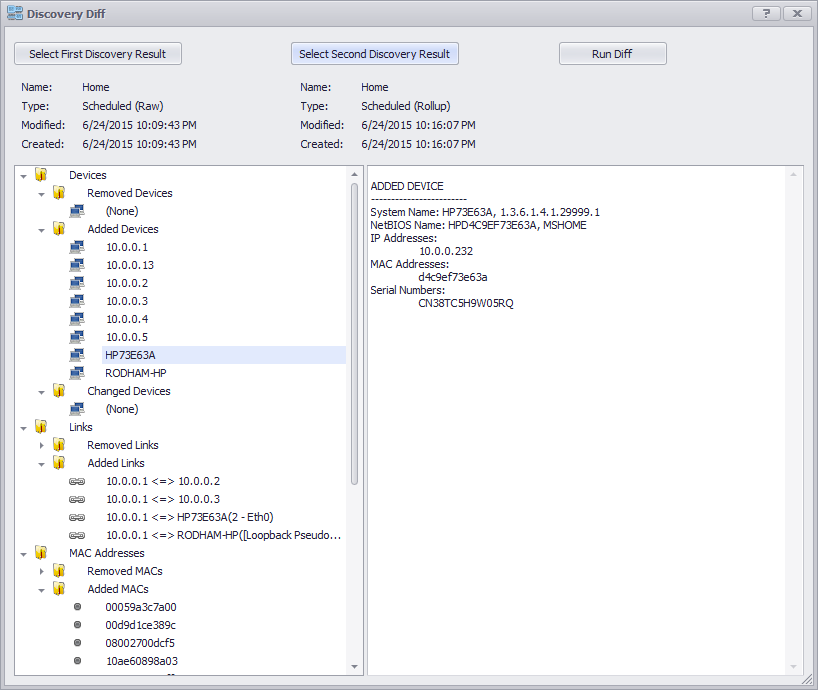
MONITOR
UVexplorer can now monitor and notify you when critical network services experience unexpected outages or performance problems.
As an IT administrator, you have only so much "bandwidth" with which to watch over your IT infrastructure. Now, UVexplorer can
increase that bandwidth by intelligently monitoring critical IT resources while you tend to more pressing issues.
With monitors such as:
UVexplorer will give you visibility into the current state of your network and alert you to areas of trouble. Oh, and did we mention; there is no additional cost!
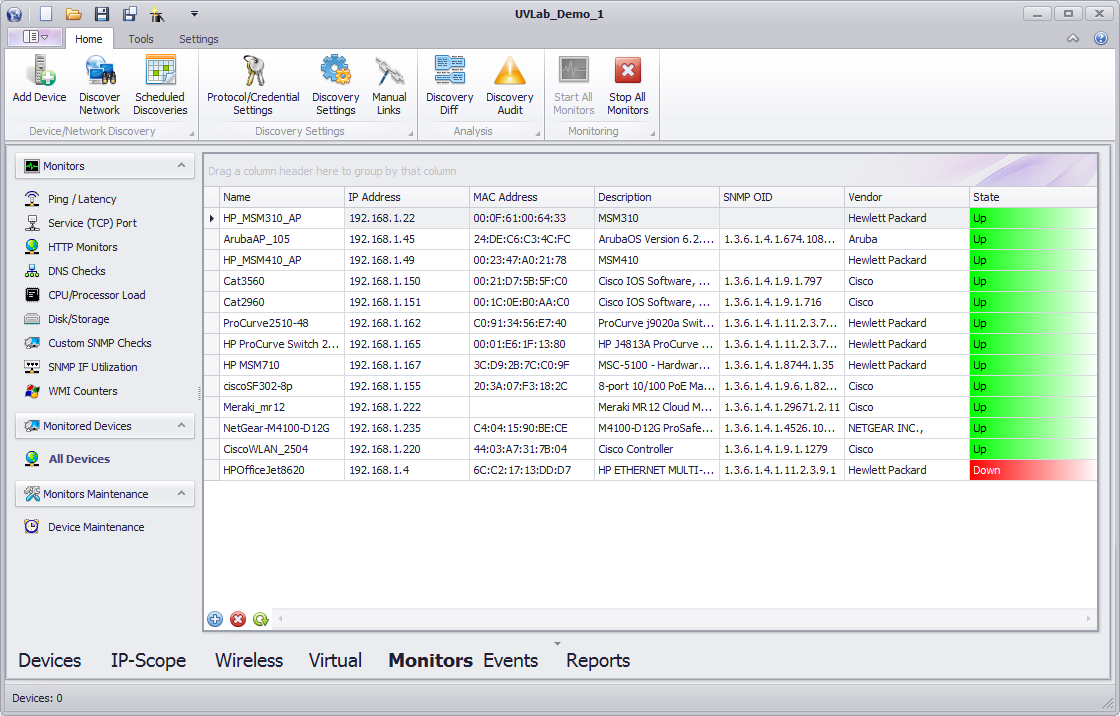
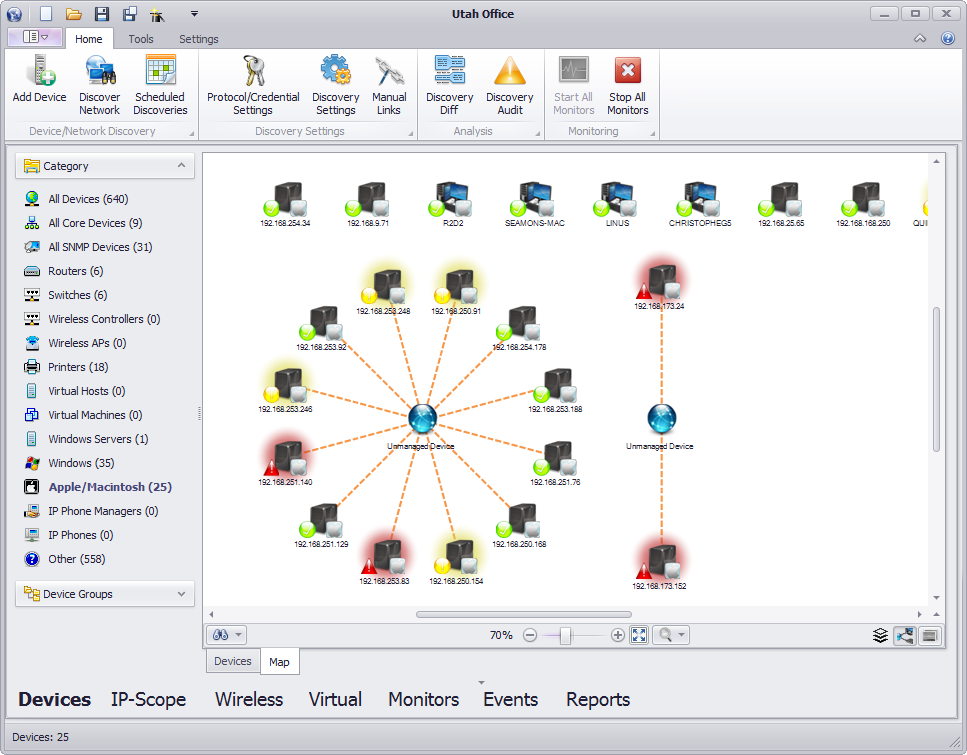
*NEW*
If you monitor your network with PRTG Network Monitor, UVexplorer makes a great companion product to PRTG. UVexplorer integrates directly with PRTG to provide the following powerful features:
Enhanced Discovery of Network Devices and ConnectivityUVexplorer's discovery is fast, detailed, and accurate. Run network discoveries within UVexplorer, and export discovered devices to PRTG for monitoring.
Automatic Device Sensor Configuration.When UVexplorer exports devices to PRTG, it automatically configures sensors on those devices in PRTG. Specifically, UVexplorer can automatically configure the following PRTG sensors:
However, that is only the start. UVexplorer also provides the ability to use device templates when exporting devices to PRTG. Simply bind UVexplorer device categories or groups to PRTG device templates and UVexplorer will do all the work of "cloning" those templates when a new device is created (or updated) in PRTG.
Enhanced Network MapsUVexplorer automatically creates detailed maps of your network, including details about how your devices are connected at the port level. UVexplorer's map editor makes it easy to create high-quality maps, and then export them to PRTG. This gives you great maps in PRTG, with UVexplorer doing most of the work automatically. BONUS: Don't forget that any map in UVexplorer can be exported to Microsoft Visio, PDF or SVG. Now you will have a solution where your network diagrams match what you see in PRTG.
Scheduled Network DiscoveriesUVexplorer keeps your PRTG devices, sensors, and network maps continuously up-to-date by running network discoveries on a scheduled basis (hourly, daily, weekly, etc.) After completing a scheduled discovery, UVexplorer automatically exports new devices and updated maps to your PRTG server, and also configures sensors on new devices.
Detailed Device InventoryUVexplorer discovers detailed inventory information about your network devices, and lets you run reports across all devices on your network. The following inventory data and reports are available:
UVexplorer device inventory data can be viewed directly within the PRTG web console under the Categories and Details tabs.
Query Device Status From PRTGIn addition to exporting devices, sensors, and maps to PRTG, UVexplorer also queries device status (Up, Down, etc.) from PRTG so that device status can be viewed within UVexplorer's maps and reports. This allows PRTG's monitoring platform to enhance UVexplorer's network discovery and mapping capabilities.