Lucidchart Export
Lucidchart is a collaborative, web-based diagramming application that allows users to share, view, and collaborate on diagrams. By exporting network maps into Lucidchart, UVexplorer users can leverage Lucidchart's advanced diagramming capabilities to enhance their network diagrams, as well as publish and store their maps in a central location accessible to their co-workers.
To export a network map and all related device details to Lucidchart, do the following:
- Select the desired device group in the UVexplorer interface. For example, in the screenshot below, the "All Core Devices" device group has been selected.
- Click the "Export to Lucidchart" button at the top of UVexplorer's main window.
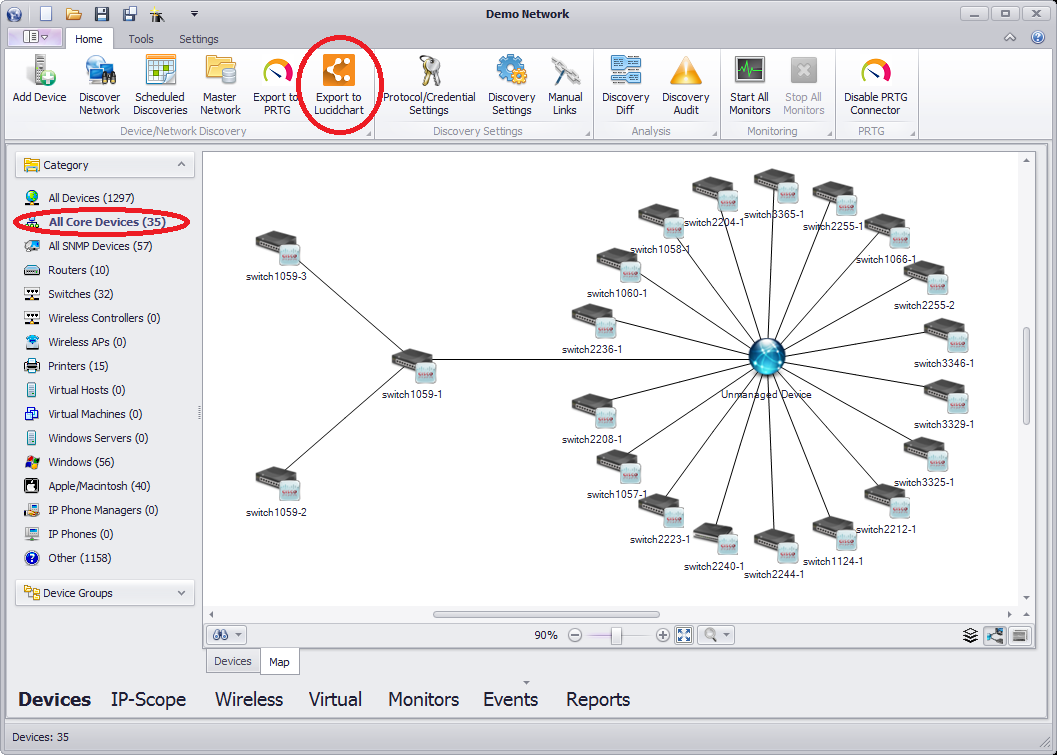
- Select the desired options, and click the "Export" button.
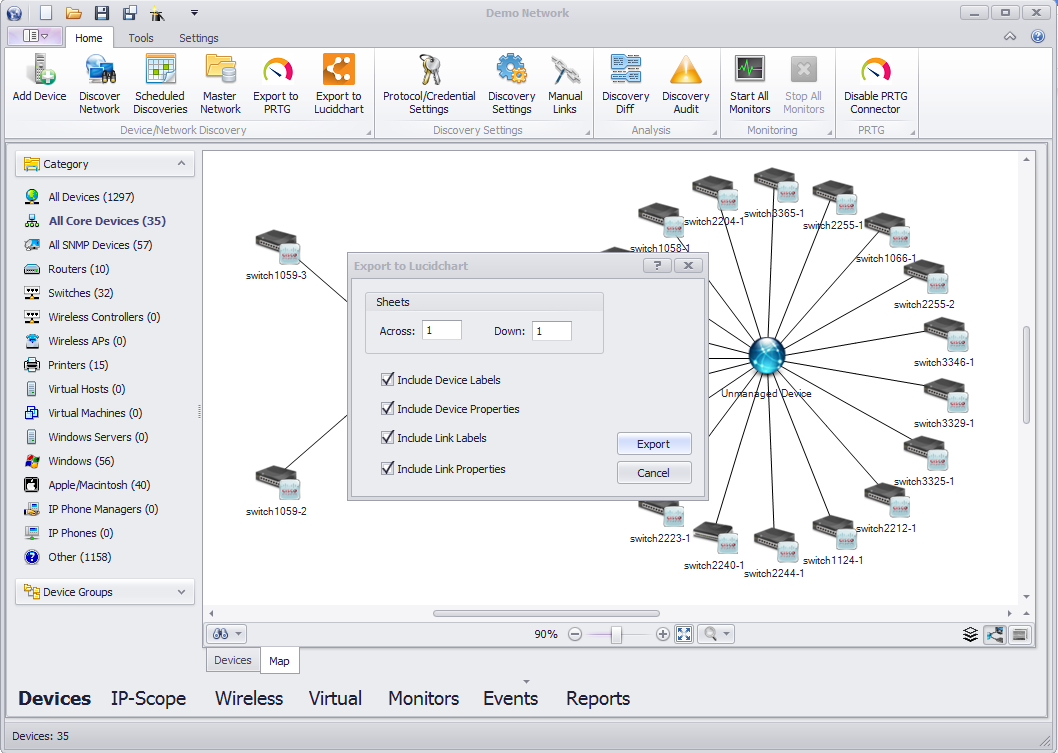
- This will import the network map and all related device details into Lucidchart, and open a browser window displaying the diagram in Lucidchart.

- If you want to keep the diagram, click the "Import to Lucidchart" button. This will step you through the process of importing the diagram into your Lucidchart account.
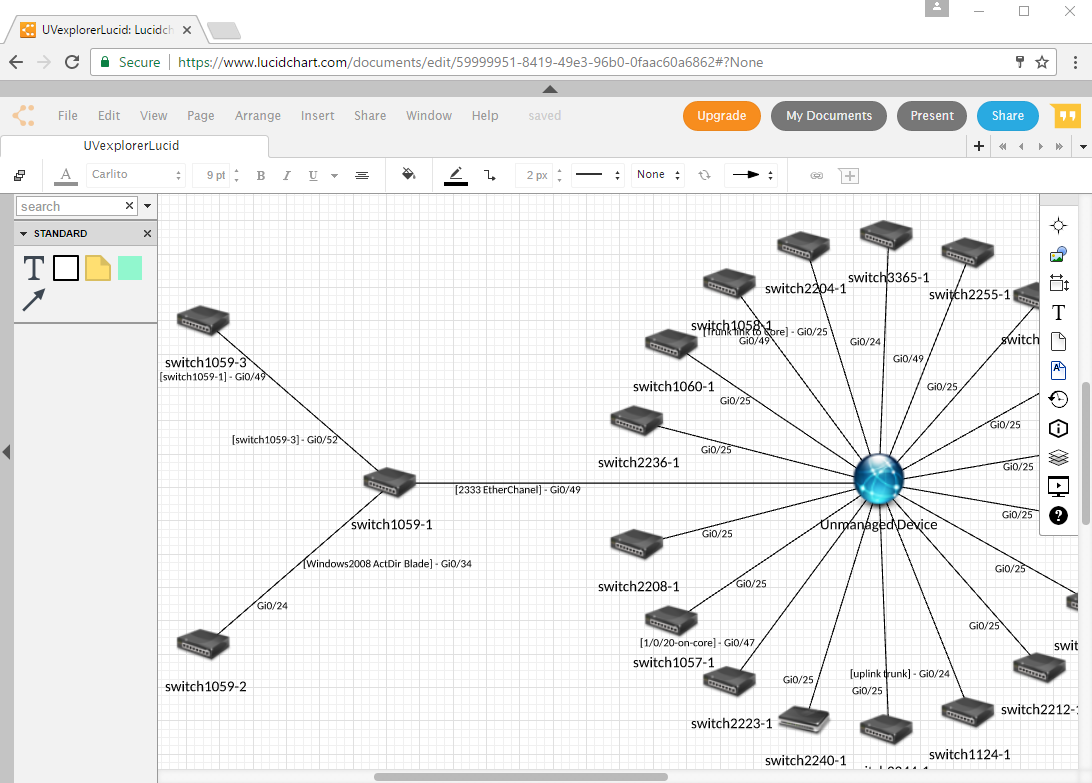
- Once the diagram has been imported into Lucidchart, you can view details about the devices on the map. This is done by turning on Lucidchart's "Shape Data" option, and then selecting the map device you want details about. This will display the device's name, IP address, MAC address, Model, Serial Number, etc.
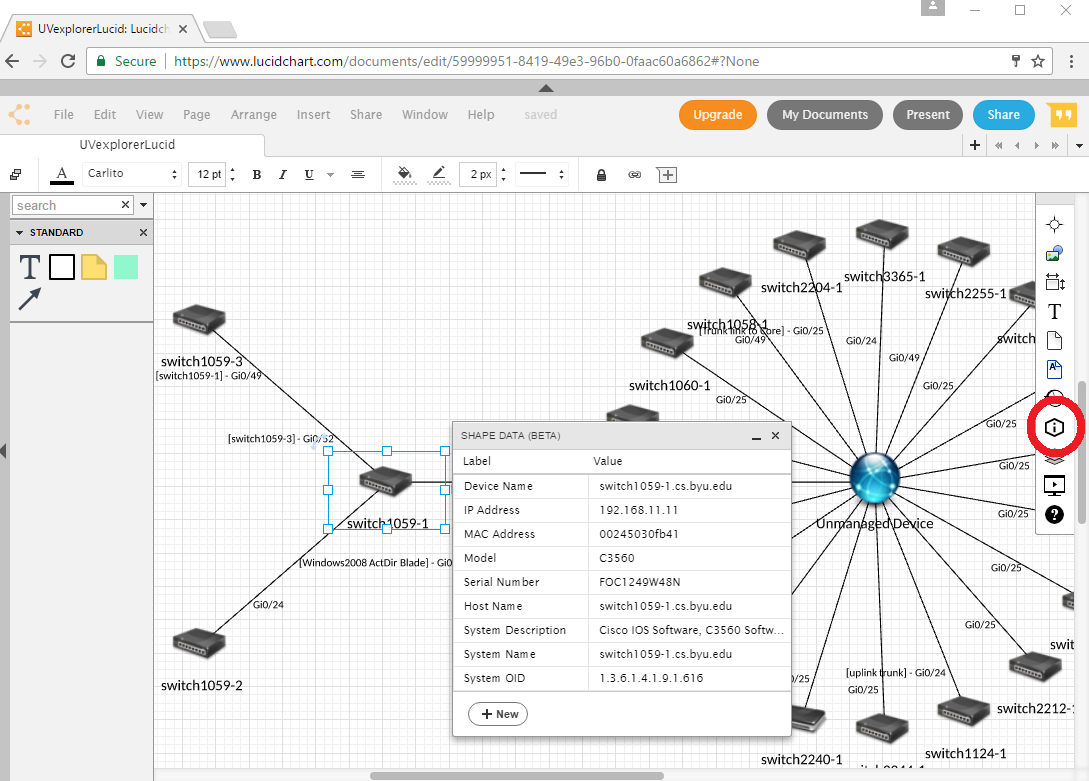
- You can also use Lucidchart's advanced diagramming capabilities to modify and enhance the diagram as needed, and also share and collaborate on the diagram with other Lucidchart users.


